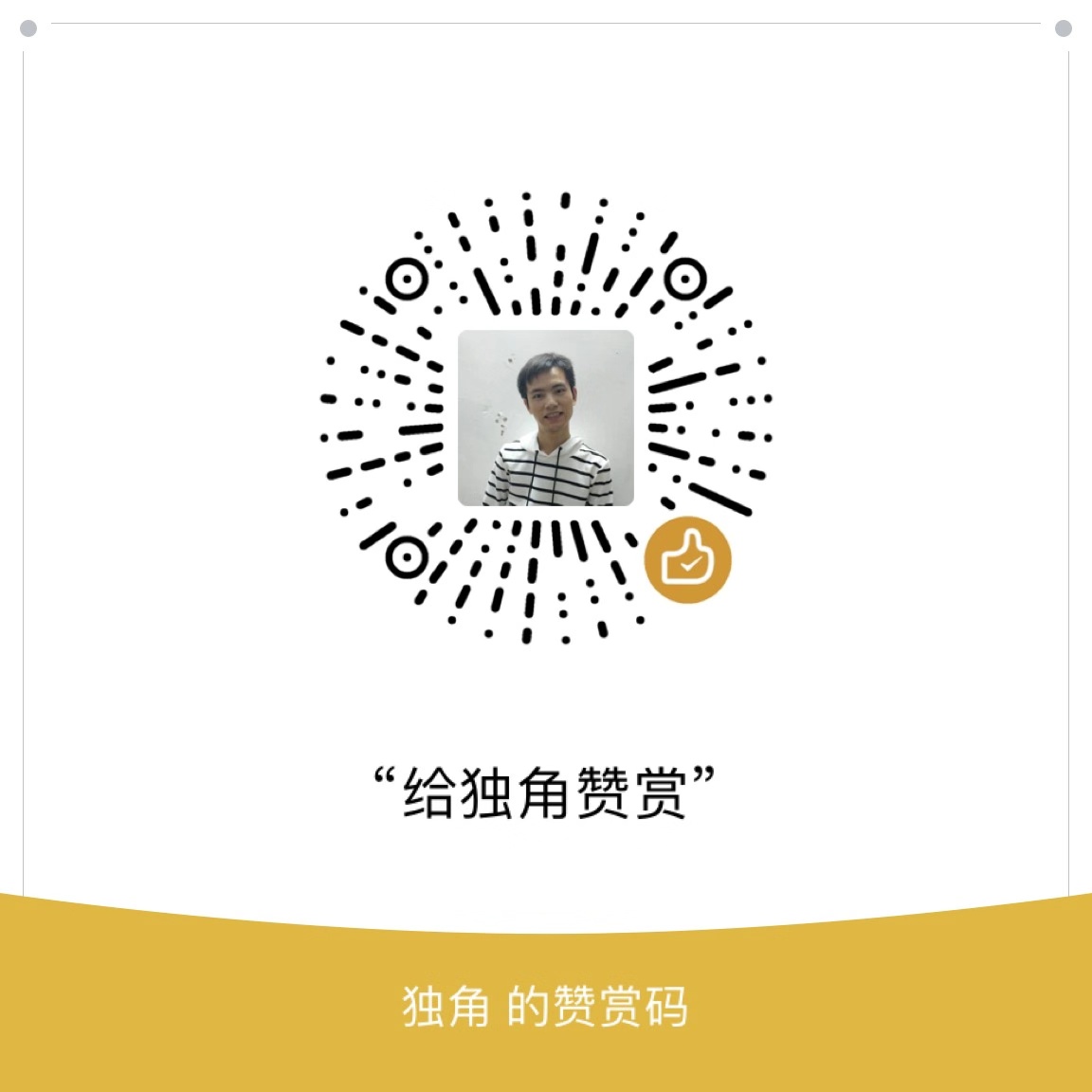向文本框输入字符
1
adb shell input text string
向当前文本框内输入 “string” 字符,较常用
点击动作 (down)
1
adb shell input tap 20 20
模拟手指在 (20,20) 坐标点击动作
滑动动作 (move)
1
adb shell input swipe 30 1 30 100
模拟手指从 (30,1) 到 (30,100) 的滑动动作
事件 log
1
2adb shell getevent -c 10 //输出10条信息后退出
adb shell getevent -l //将type、code、value以对应的常量名称显示查看设备信息
1
adb shell devices -l
限制视频录制时间为 10s, 如果不限制,默认180s:
1
adb shell screenrecord --time-limit 10 /sdcard/demo.mp4
指定视频分辨率大小
1
adb shell screenrecord --size 1280*720 /sdcard/demo.mp4
截屏命令:
1
2
3
4
5adb shell screencap -p /sdcard/screen.png
adb pull /sdcard/screen.png
adb shell rm /sdcard/screen.png
输出安装包的 apk 路径
1
adb shell pm path <packages>
删除与包相关的所有数据:清除数据和缓存.
1
adb shell pm clear <packageName>
查看正在运行的服务
1
adb shell dumpsys activity services <packageName可选>